

Though we have worked on many projects but this featured project is one of the highlights which showcases our four most important abilities:
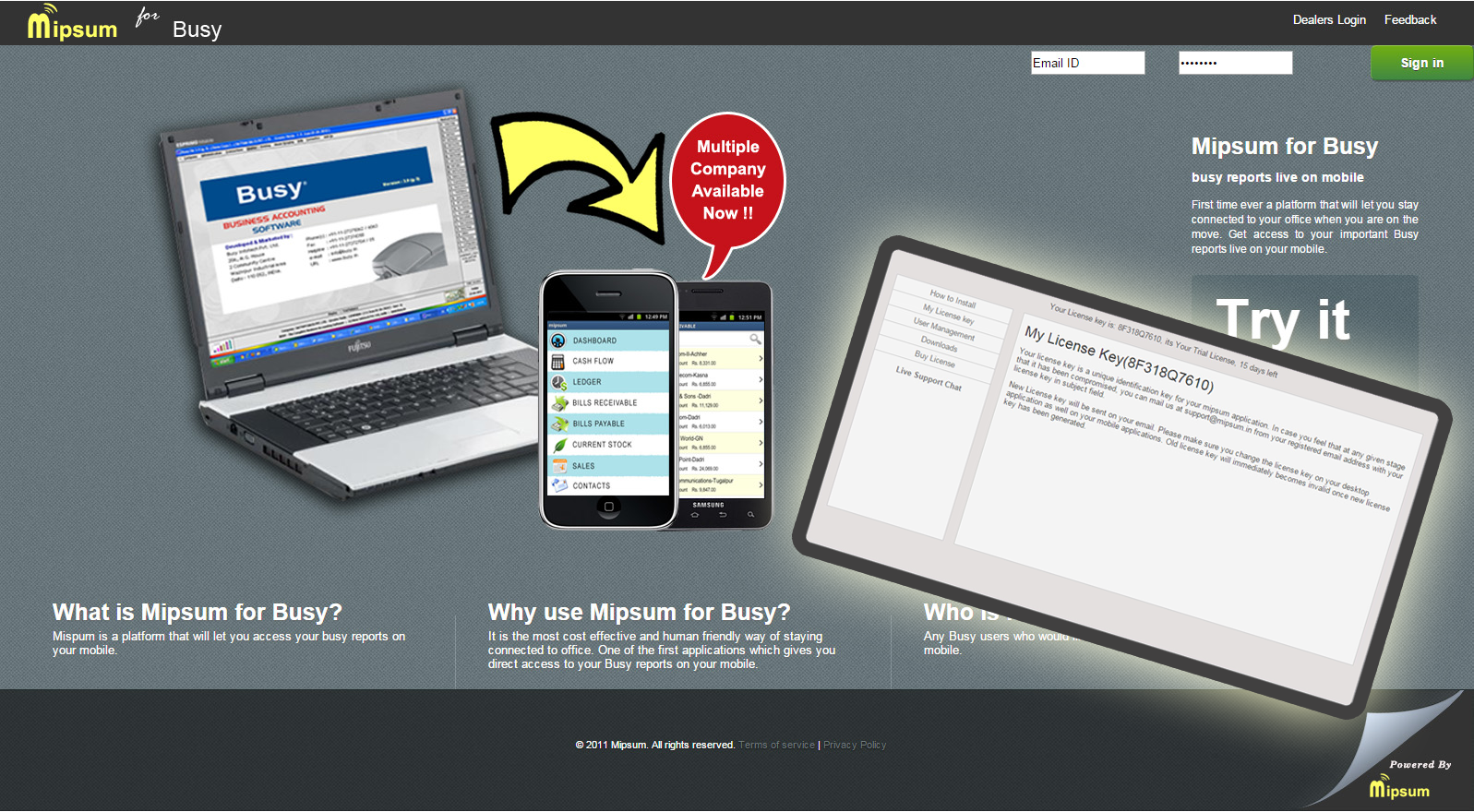
This is a generalized reporting tool which allows any legacy software application to display information in form of reports on the mobile devices, without using fixed IP address.
It is one it's kind tool that currently exists in the market. There are many awards and accolades won by this unique product. India's two accounting software giants Tally Accounting Software and Busy Accounting software use this platform to display the accounts and reports from their software on mobile devices.
 |
 |

User first needs to create an account using the web application and by the end of the process a PIN is generated, using which all the communication is performed.
Mipsum reporting tool has four components:
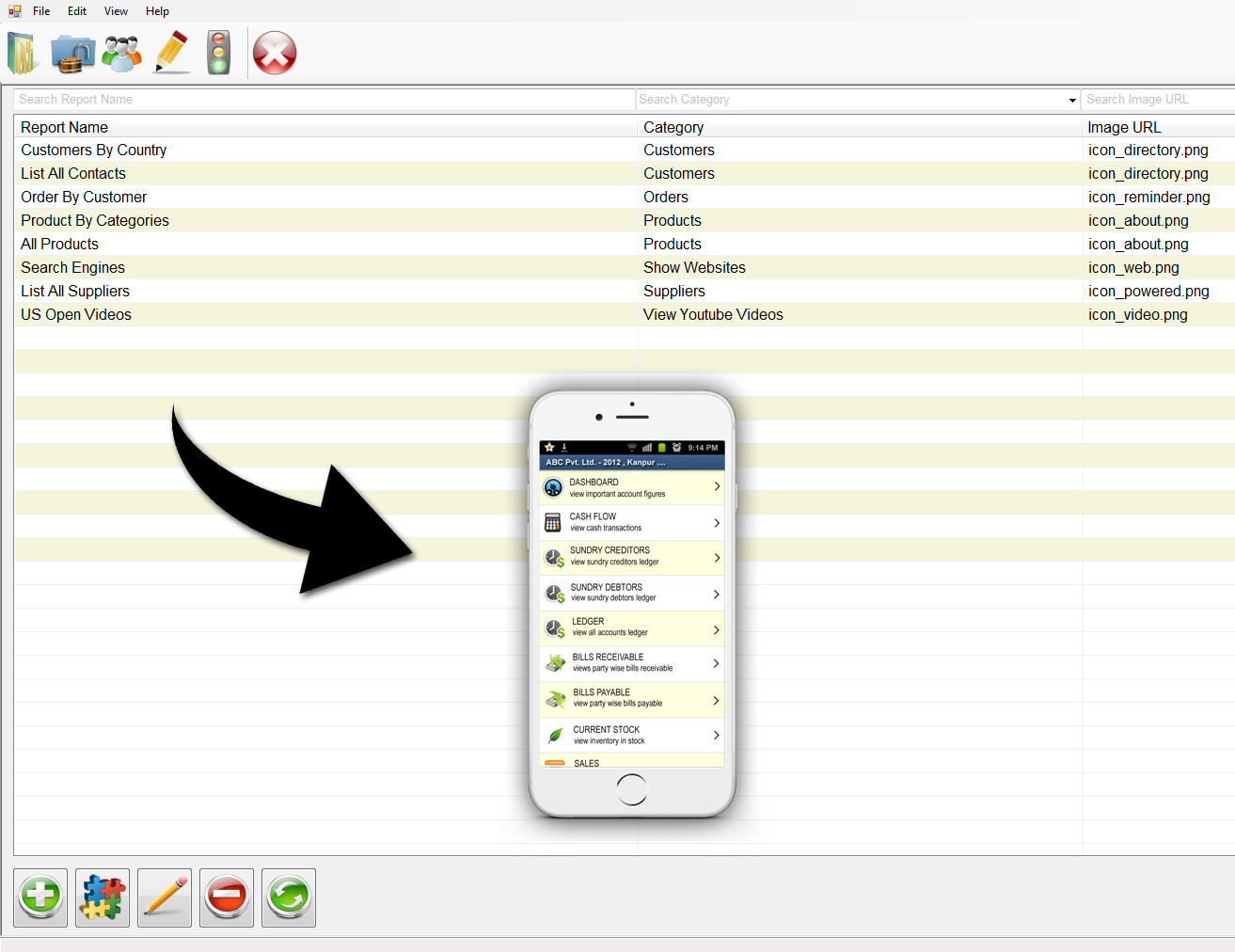
Reporting Server: Designed in Visual C++, it has the ability to maintain connection with the client desktop application (Mipsum Manager) which transfers all the requests between Mobile and client's desktop.
Web Application: This tool is the first step. The user needs to register here and generate a PIN and a Password which will be used in the steps below,
Mipsum Manager: This tool allows creation of reports which appears on the mobile device and is a main communication channel between client's desktop and Reporting Server. User can download the manager from the website and enter the PIN and Password to allow the communication.
User can simply use the reports wizard and connect to the database of the legacy software application system and then using simple SQL Queries can design any kind of report. This tool also allows creation of drill down reports, reports with images, reports linking to a web page, reports allowing dialing and many other features using the full capability of the mobile devices.
Mobile Application: The mobile applications for Android and IPhone are designed using HTML5 and Phonegap. The applications uses the PIN and the Password to communicate with the Reporting Server which in turns communicates with the client system to process the information requested by the mobile application.